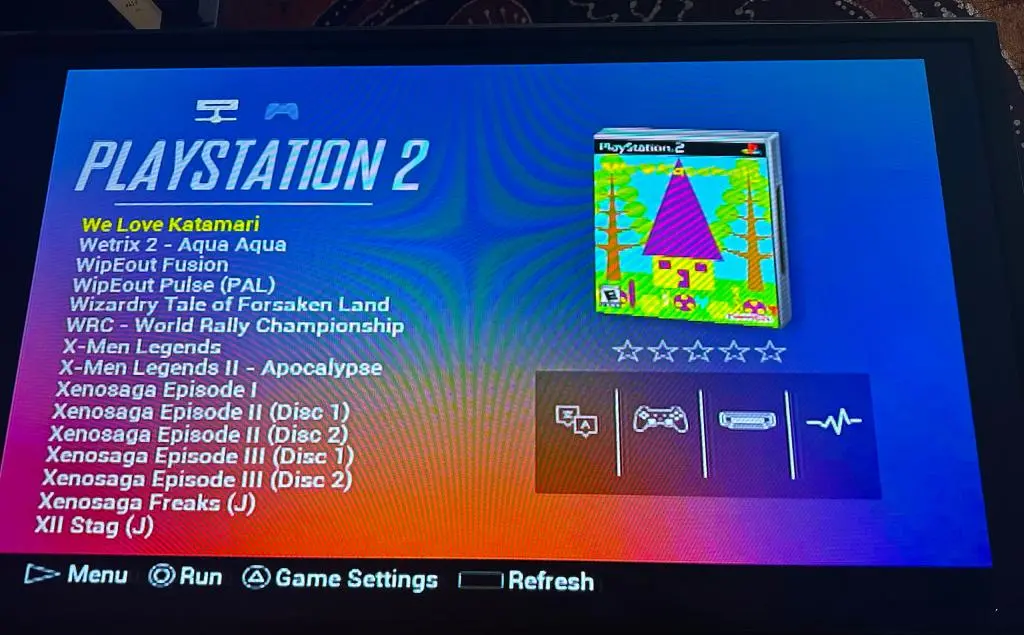Open PS2 Loader is an application that runs on a PS2 and allows the user to choose games with a hard drive, usb drive, or network share. Setting up games takes a bit of work, but it's overall not too difficult. I wrote about the process in another post: /returning-to-the-playstation-2.
In that post, I mentioned how to set up games on the file server using OPL and OPL Manager, but there's more that can be done! With games available on the backend, we want a beautiful frontend to choose our games from. This is our OPL Theme.
An OPL Theme is an overall graphical layout and presentation showing off the games available. It also pulls artwork and metadata for each game. There's a default theme, but I wanted more.
As a quick link, here's the GitHub repo with my theme, and all artwork and metadata for my games. I've uploaded my game saves for the Memcard Pro2 here, as well.
https://github.com/dyreschlock/ps2-opl-loadout
There's a sub-forum on PSX-Place where people have posted all of their themes. There are 72 posts with a couple of different variations of the themes.
https://www.psx-place.com/forums/themes-for-opl.229/
Originally, I wanted to make a theme that mirrored the Analogue Pocket's interface, but I went through a bunch of these themes to see what was available. I prefer themes that are as simple as possible, and I found one that I really liked: Jonepo's N-Glass Remix, the Blur version
https://www.psx-place.com/threads/opl-theme-n-glass-remix-supports-all-opl.43565/
It has a nice colored backdrop and simply displays the game list, cover art, and other menu options.
Note: I'm still working on customizing the theme and layout. Please come back later.