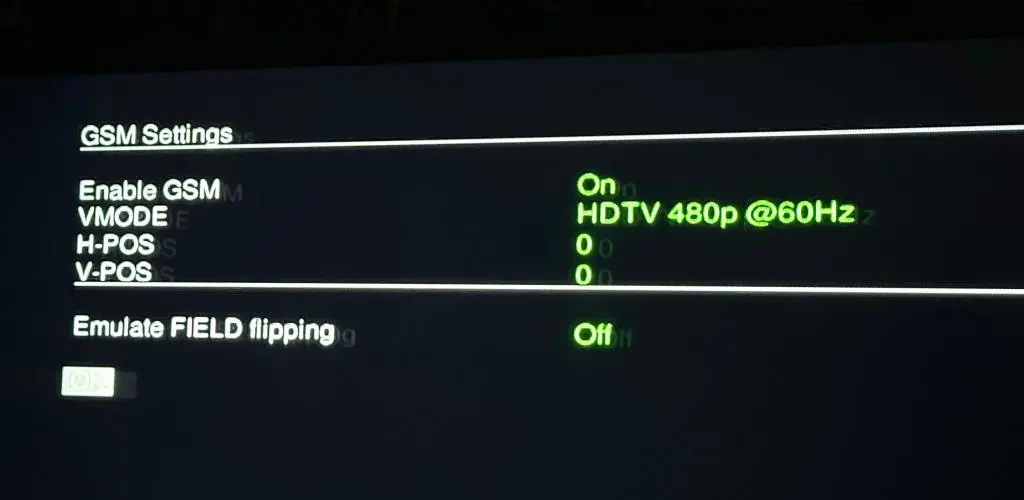The OSSC stands for Open Source Scan Converter. It's a device created from a community standard that converts analog video signals into digital signals, primarily for retro video game consoles. It has 3 inputs, SCART, component, and VGA, and will output HDMI. I'm primary using this with a Playstation 2, but the Analogue Pocket's Analogizer is also hooked up to it. I recently got mine from AliExpress for $90. Then I bought an acrylic outer case for $20.
The era of the Playstation 2 was the last video game generation to use analog video signals as a standard. Starting with the Playstation 3 and Xbox 360, consoles natively supported HDMI, and now its standard on absolutely everything. Prior to HDMI, RCA composite cables were standard in North America and Japan, while SCART was standard in Europe. But, for North America, the highest quality video you could get used RGB composite cables.
For the Playstation 2, the official component cables are one of the best options. But the actual official ones are hard to find and usually expensive. Also, there are many bootlegs cables being sold as official. Signal integrity is very important to analog video, so cheap cables can eat away at the quality. So, the actual best PS2 video cables on the market are the cables from Retrovision.
I think they look cheap on the outside, but the internals are not. The inner components are perfectly shielded and expertly crafted to ensure the highest quality, strongest signal possible from source to destination. They were $30 on Amazon, not too much more expensive than others.
For the most part, by default, the Playstation 2 outputs a 480i resolution. In general, this is a 640x480 resolution drawn with interlacing. I'm not an expert, but I have come to understand that interlacing draws the video with overlapping alternating lines. A complete single frame is split into two images alternatingly drawn on top of each other, which creates two frames instead one.
Modern TVs with HDMI use progressive scan to draw the image on a TV. A single frame is drawn from top to bottom in order without alternating lines. Some Playstation 2 games have the option of output 480p, where p stands for progressive. The OSSC loves a 480p signal because, even though it is being passed as an analog signal, it's in a digital format, and that's what modern TVs want.
The 480i signal is more annoying. The OSSC needs to convert the interlaced signals into progressive, and it uses bob deinterlacing to do this. Bob deinterlacing takes the half-drawn image from the first frame and treats it as progressive. It's only 240 tall, so it doubles the height. Then it does the same with the next frame, the other half of the image. Another name for this technique is line doubling.
So, we want to set up the OSSC to handle 480p and 480i signals.
People have made a list of all Playstation 2 games that support 480p (and other resolutions) and how to enable it.
https://en.everybodywiki.com/List_of_PlayStation_2_games_with_alternative_display_modes
Overall, if a game supports 480p (or any progressive scan format), we want to use it. Using OPL, there's a way to force this. GSM, or Graphics Synthesizer Mode Selector, is another unofficial PS2 app that works with OPL. When choosing a game in OPL, you can hit triangle to enter the Game Settings menu. Then enter the GSM Settings menu. For 480p available games, enable GSM and switch the "Mode" to 480p.
Be sure to save the Game Settings! Now, when you launch the game, it will automatically run in 480p.
Note: I'm still trying to find the best settings. Please check back later.